DOREMIND Assistant Bot for Telegram
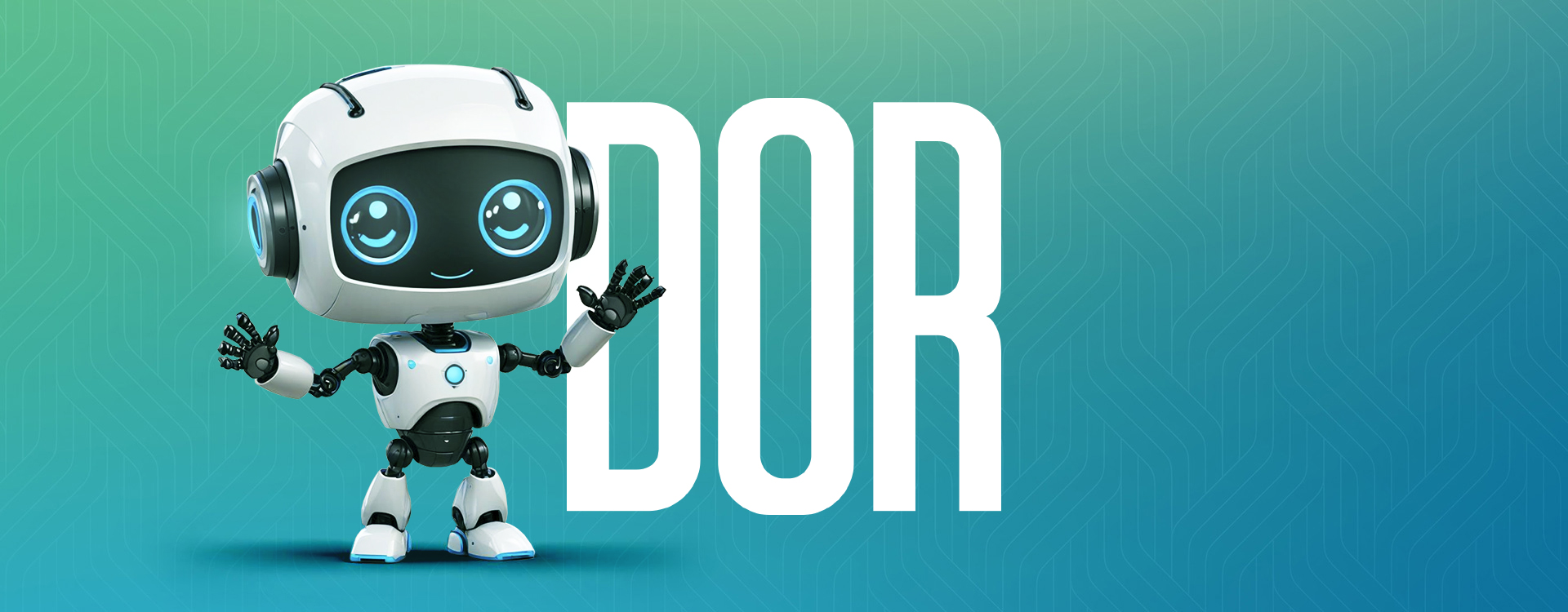
The DOREMIND Assistant Bot for Telegram brings key platform functionality straight to your messenger. Without opening the web app, every user is able to:
- Receive instant notifications about task updates, comments, and uploads;
- Receive timely reminders about domain and hosting renewals;
- Get reminders about deadlines or activity in your workspace;
- Request for certain information stored within their DOREMIND Workspace about projects, domains, clients, and more.
In general, Doremind Assistant Bot for Telegram is design to work as a handy companion that keeps you synced with your team and tasks, ensuring you never miss an important update. It makes it possible to retrieve information about your Projects without the need to access Doremind directly. Whether you’re at your desk or on the move, your Assistant Bot is there to help.
How to Find Your Telegram Group ID
- Open Telegram Web and log in to your account;
- Open the group you want to connect;
- Check the URL in your browser. It will look like this: https://web.telegram.org/a/#-44294489012. In this example, the group ID is -44294489012 (make sure to include the minus sign “-”).
Adding Doremind Assistant Bot to your General Chat
Doremind allows you to add Telegram Assistant Bot to a single General Chat Group in Telegram and enables it to respond to requests from all group members. This makes it easy for team members to access important information quickly. Additionally, the Telegram Bot can send automated reminders about upcoming domain and server renewals to the group, helping your team respond on time and stay organized.
- Log in to your account on doremind.pro;
- Go to your Workspace Settings;
- There, locate the field “Telegram Workspace Group Chat ID” – this is where you will insert your Telegram Group ID, including the minus sign;
- Add the @DoremindClickBot to your Telegram group;
- In the group chat, enter the command: /workspace@DoremindClickBot;
- Bot will reply with a set of navigation buttons, allowing you anyone in the Group to access your Workspace records, environments, projects, clients, etc.
Adding Doremind Assistant Bot to your Project’s Group Chat
You can also add the bot to a project-specific group within your Workspace, where it provides similar functionality but is limited to that single project and its assets.
- Create a project, if it has not been created yet;
- Add a domain to the project;
- Add an environment to the project;
- In Telegram, create a group dedicated to your project, and add @DoremindClickBot to this group;
- Next, you need to get the ID of the group you created. The simplest way to get Group ID is using Telegram Web (see above section);
- Then go to the Telegram Groups Links section of your Doremind Workspace and select project you want to connect to the Telegram bot;
- Add the Group ID to the required project (you must include the “-” sign exactly as Telegram Group ID);
- In the Telegram Group, test it by calling the Bot with this command: /project@DoremindClickBot
Accessing Doremind Assistant Bot directly
Doremind Assistant Bot can also be accessed directly, giving users flexible and convenient ways to interact with their Workspace, retrieve data, and stay on top of tasks and deadlines.
- Find and open Doremind Telegram bot: @DoremindClickBot
- The bot will first ask you to log in.
- Enter your login. Usually, this is the email address you used to register on doremind.pro
- The bot will then ask you to enter your password.
- Once both are confirmed, you will be successfully authenticated.
- You will then see two main buttons: “Workspace” and “Account”
- If you tap “Workspace”, you will see a list of all your created Workspaces.
- If you tap “Account”, you will see your user profile details.
- More features are coming up.
Introduction
Modern Web development industry is one of the fastest growing in the world since the mid-1990s.
As of today, every modern business, large and small, is somehow presented in the Web – starting from a Social Media profile or a landing page, up to large eCommerce platform with complex infrastructure. But despite its rapid development, the industry still faces a number of consistent problems for Developers, Studios and Clients, which makes it more hostile for newcomers, and in a way – slows down its growth.Problems
Some of the most common industry’s problems are:- It is unstructured and chaotic. There are no universal steps of Web development process, and no tools to control and evaluate it.
- It is difficult to prove previous involvement in Web projects. Developers and Studios can easily claim authorship to any website, as well as easily lose it.
- Choosing the right developer for certain tasks can be a blind choice. Skills and past experience is often a matter of trust. An outsource developer can take advance payment and stop responding to messages, or prove to be underskilled for a job.
- Traditional paper-based NDAs often don’t work. Project design/code can easily be stolen or duplicated.
Solution
- Blockchain-based ecosystem which will organize relations between Web Projects, Developers, Studios and Clients.
- Also, an ecosystem which will help to optimize and automate internal process of running a Web Studio or being a freelancer, secure assets, intellectual rights and payment flow.
- Also, an ecosystem which will store information about all User's actions and past involvement in Web projects in a Blockchain, making it possible to generate User's automated decentralized Portfolio, which will be 100% credible and legitimate.
Contribute to the creation of DOREMIND
At the moment, we are working on the MVP of DOREMIND, which is planned to be done somewhere in 2024. However, we are looking for ways to speed up its creation, and for that, your help will be greatly appreciated!
At the moment, there are several ways to contribute to the development of DOREMIND:
1. By PayPal:
2. With Crypto:
Your investments will be used to support our developers. Please feel free to let us know about your contribution by email, as we will be gathering list of contributors for early access invites.
